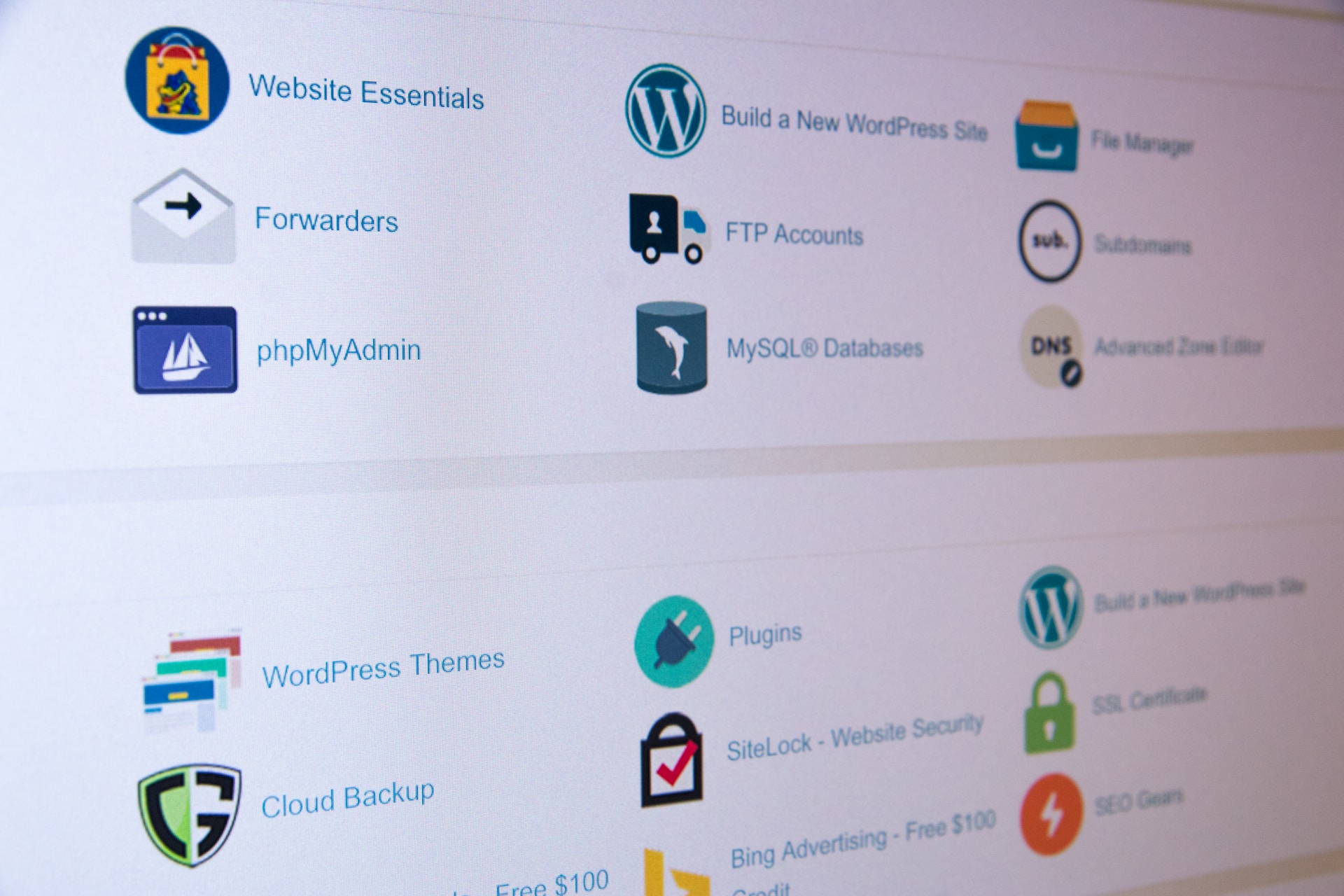 Photo by Stephen Phillips – Hostreviews.co.uk on Unsplash
Photo by Stephen Phillips – Hostreviews.co.uk on Unsplash
Organic traffic is the lifeblood of any website. This type of traffic comes from search engine results and is an important factor in determining your website’s success. If you want to increase organic traffic to your WordPress site, then you need to put some effort into optimizing it for SEO (search engine optimization).
SEO is a complex topic, but there are some simple steps you can take to increase your rankings and help get more organic traffic. In this article, we’ll discuss 10 tips you can use to get more organic traffic with WordPress SEO. Here is everything you need to know in order to secure organic traffic.
Use keywords strategically
What is a keyword? A keyword is a specific word or phrase that people use to search for something on the internet. By strategically using keywords in your content, you can help ensure that your website appears higher up in the results of a search engine query.
One of the most important elements of WordPress SEO is keyword research. You need to identify the keywords that best describe your content and include them in key areas like titles, headings, and meta descriptions. Doing this will help search engines understand what your page is about and rank it accordingly.
Create SEO-friendly URLs
Using an SEO-friendly URL structure helps search engines understand the context of your pages more easily. When creating posts or pages, you should use words that are relevant to the topic in the URL. For example, a post about WordPress SEO would have a URL like this: mysite.com/wordpress-SEO/.
Additionally, you should avoid using numbers and special characters since they can be confusing for both search engines and users. That way, it’ll be easier for both users and search engines to find what they’re looking for.
Optimize page titles
Page titles and URLs are two of the most important factors when it comes to SEO. Optimizing them with relevant keywords can help your website rank higher in search engine results. Make sure to use short, descriptive, keyword-rich titles.
Your page titles are what appear in search engine results, so it’s important to make sure they’re optimized for SEO. Your titles should include keywords that describe the content on your page as well as your brand name.
Use meta descriptions
Meta descriptions are an important part of WordPress SEO. They provide a brief summary of your page and appear in search engine results under the title. You should make sure to include keywords that describe your content and entice users to click on your link.
This can help increase organic traffic to your website. To write better meta descriptions, you should use keywords that accurately describe the content on your page and try to keep them under 160 characters.
Write quality content
Content is king when it comes to SEO. Creating high-quality, keyword-rich content can help you get more organic traffic from search engine results. Make sure to write informative, engaging posts that provide value to readers and include relevant keywords throughout the post.
Even when you write content of the highest quality, you should do more. For instance, local SEO could attract more local visitors, and you should use targeted keywords for international SEO to reach the right audience. For a company located in Waverton, local SEO in Sydney could bring more organic traffic.
Optimize images for SEO
Photo by Will Francis on Unsplash
Images are an important part of any website. Not only do they make your content more visually appealing, but they can also help with WordPress SEO. Images are a great way to include keywords on your website.
When adding images to a post or page, you should always include alt text and file names that contain relevant keywords. This will help search engines understand the context of your images and rank them accordingly in image search results.
Set up Google Search Console
Google Search Console is a free tool provided by Google that allows you to monitor how your website appears in its search engine results. With this tool, you can track organic traffic, test titles, and meta descriptions, and troubleshoot any errors that might appear in the search results.
Another great feature of Google Search Console is that you can submit an XML sitemap, which helps search engines index your website.
Create an XML sitemap
An XML sitemap is a file that contains a list of all the URLs on your website. It helps search engines find and index your content more easily. WordPress has a number of plugins that can help you generate an XML sitemap for your site.
Once you’ve created one, make sure to submit it to Google Search Console so they can begin indexing your content. Even if you don’t make changes to your site often, it’s a good idea to update your sitemap every month or so.
Set up a blog
One of the best ways to increase organic traffic to your WordPress site is to set up a blog. Blogging allows you to target new keywords by creating content around them, which can help drive more organic traffic to your website.
A well-written blog helps you build relationships with your readers. You can use it as an opportunity to engage with them by responding to comments or offering helpful advice and resources. This will help create a lasting impression on your visitors and may even lead to conversions down the line.
Link internally
Internal linking helps search engines understand the structure of your website and gives users an easier way to navigate through its pages. It also has SEO benefits, as linking related posts and pages within each other improves their relevance for specific keywords.
To link pages, you should use keyword-rich anchor text that accurately describes the content of the page you’re linking to. This will help search engines better understand what your website is about.
Conclusion
These are just a few of the WordPress SEO best practices that you should be aware of. By following these tips, you can help ensure that your website is optimized for search engines and gets maximum visibility online.
Don’t forget to keep an eye on your SEO efforts and track the progress of your website’s rankings. This will help you identify any potential issues and make adjustments as needed.








